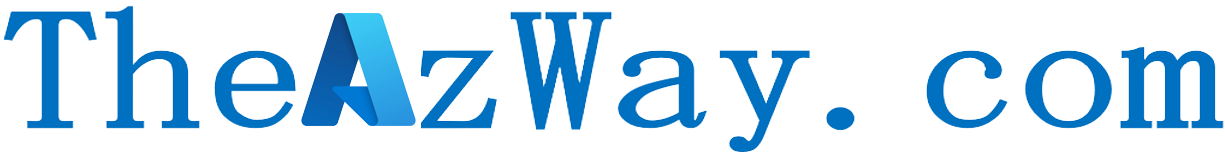Migrate ASP.NET and Java web applications to AKS using Azure Migrate
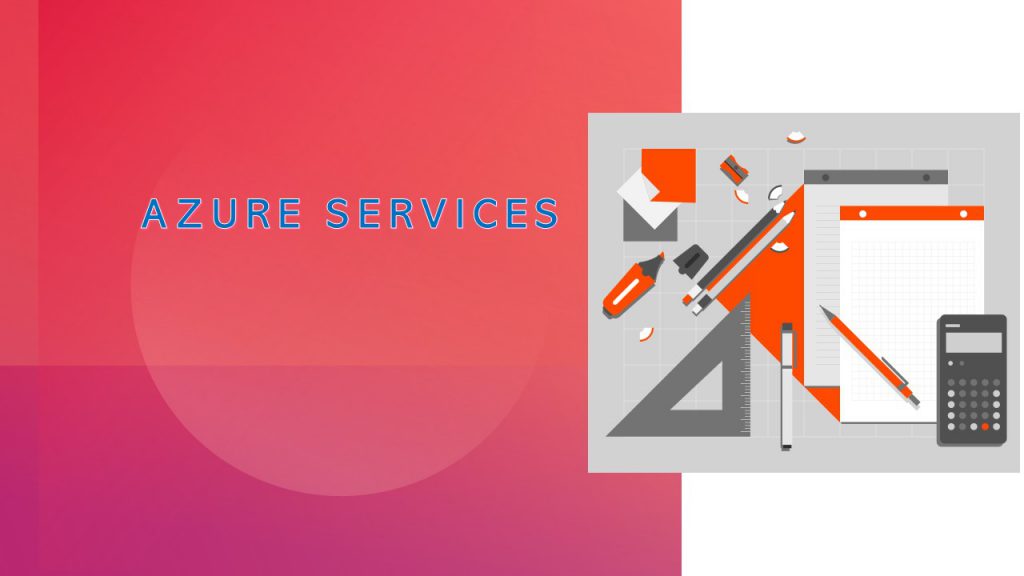
There is a new feature recently announced by Microsoft as part of Azure Migrate Suite that helps you containerize your ASP.NET and Java applications.
This can be found under Azure migrate project > Explore more
or alternatively https://download.microsoft.com/download/d/e/d/dedce2ef-6651-4b3d-9eb5-457b64d421e9/AppContainerizationInstaller.ps1
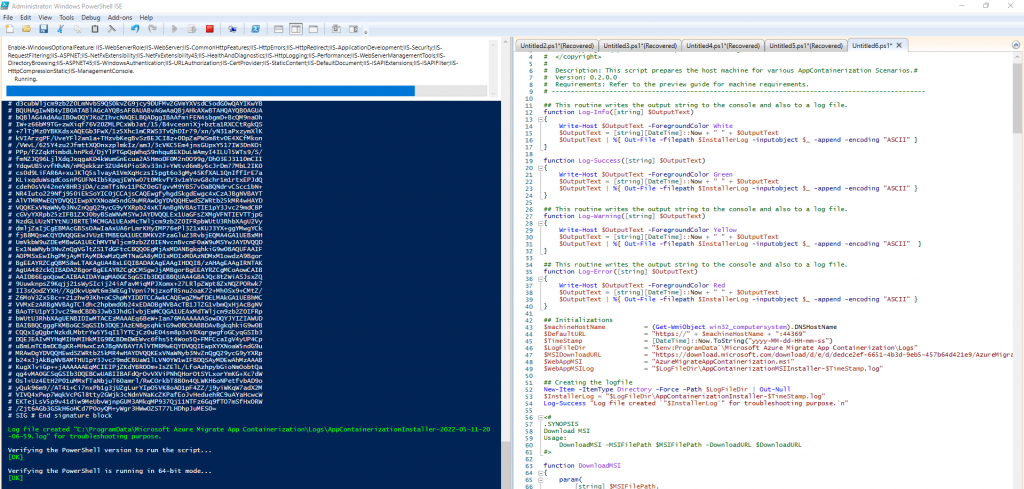
Once done it will open a local web page to follow the instructions for now we have 2 targets available
- Containers on Azure Kubernetes Service
- Container on Azure App service
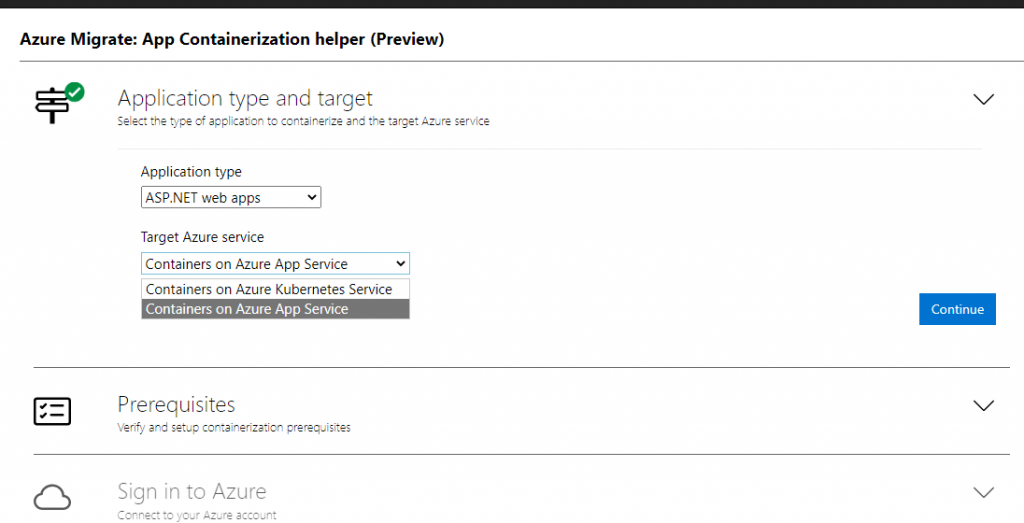
Once the pre-requisites are satisfied you can move ahead with the next step
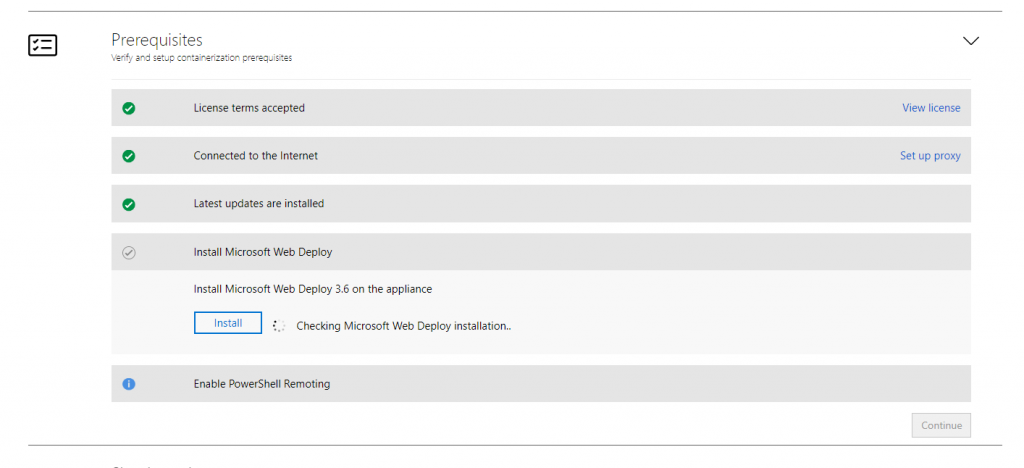
Click on copy code and sign in once done paste your code in the new window
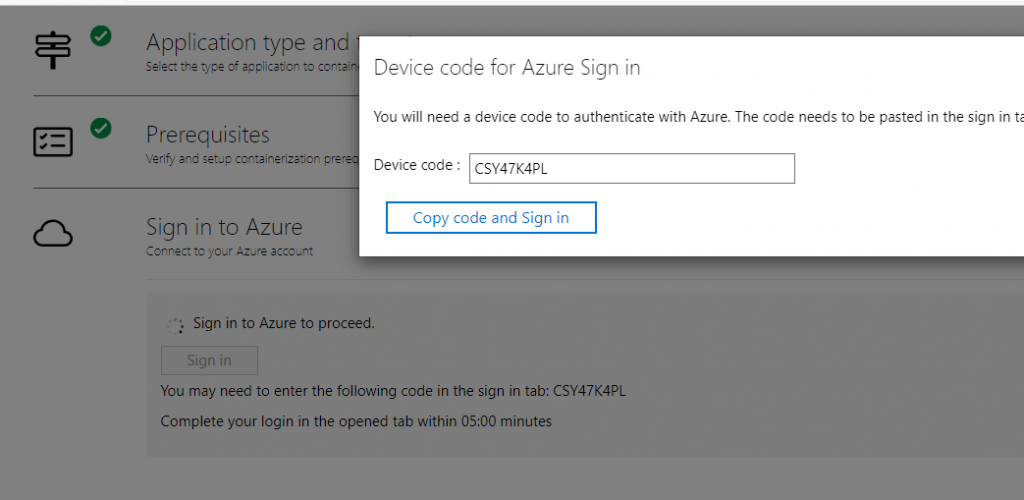
Discover your application by providing server details and creds.
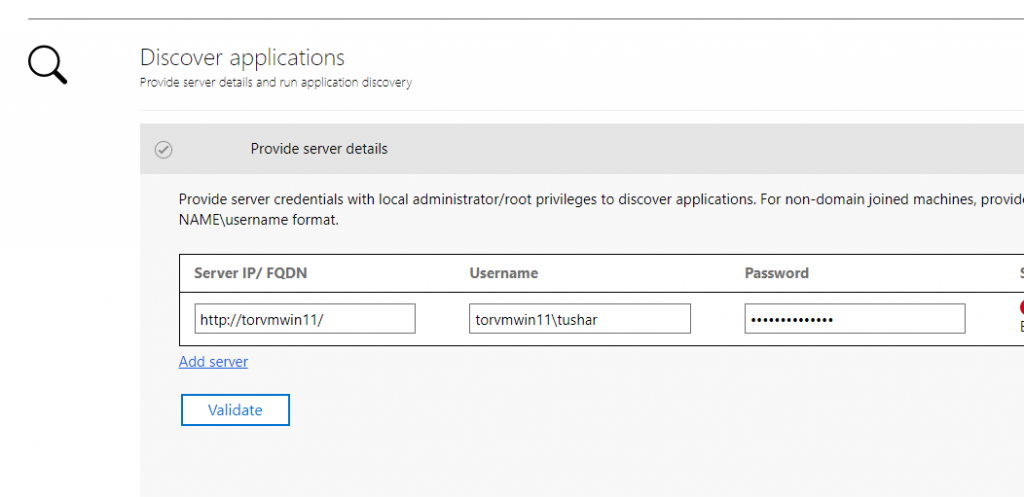
Once Validated this will show all the application that you can containerize, Pick the required applications and click continue
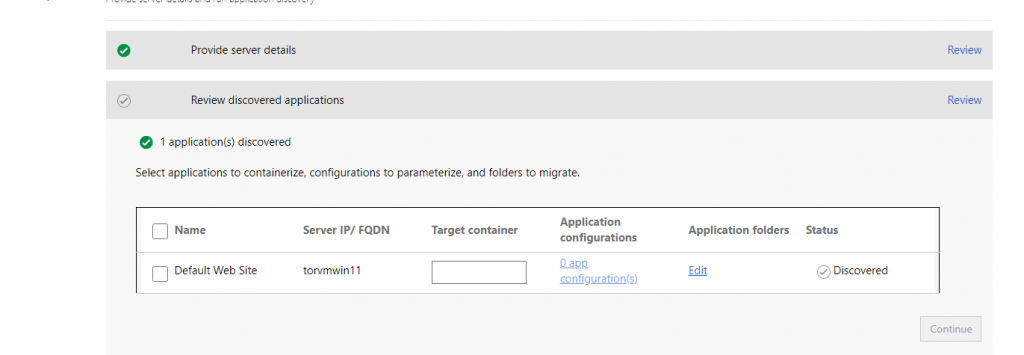
You can now create new or use existing AKS or container on App service
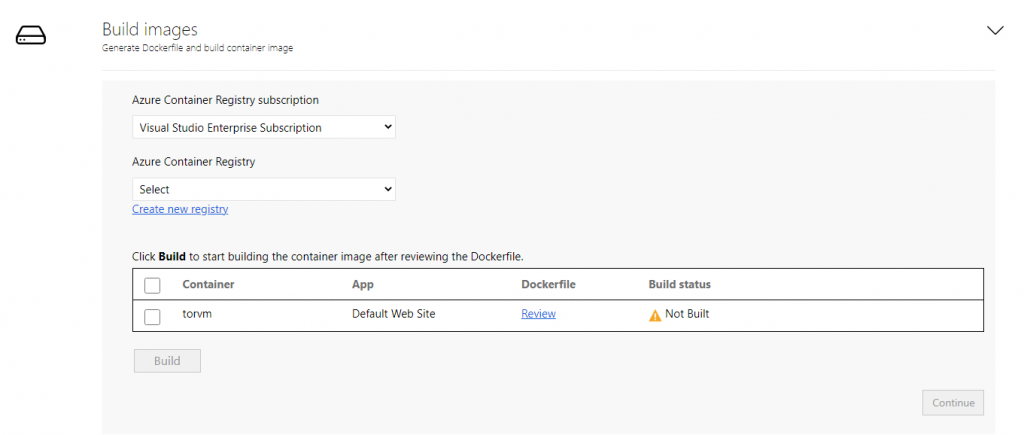
Once the Container registry is selected click on Build and wait for the build to complete. Once Completed click continue.
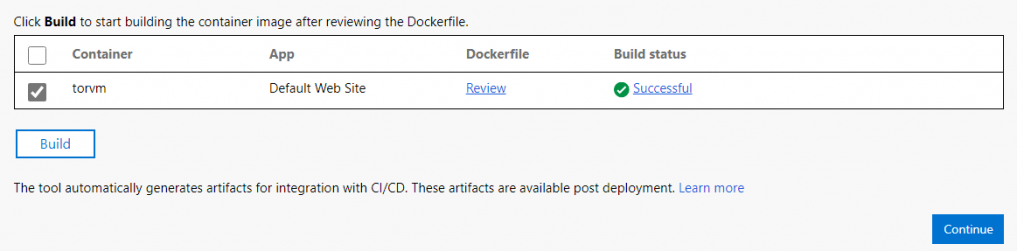
Since we are deploying container on App service create App service Plan. Provide Secret store(Azure Key Vault) if there is any fields required like database connection string etc. Provide file storage for the application if the app requires that and Deployment configuration which will be used as xyz.azurewebsites.net and XX port.
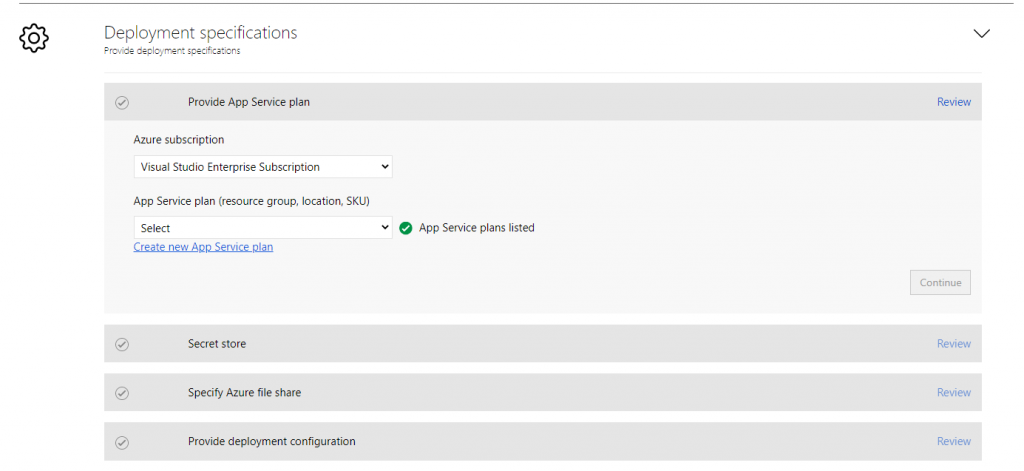
Once completed click continue and Deploy. This will start the deployment process and show success or failure(All hail demo gods)
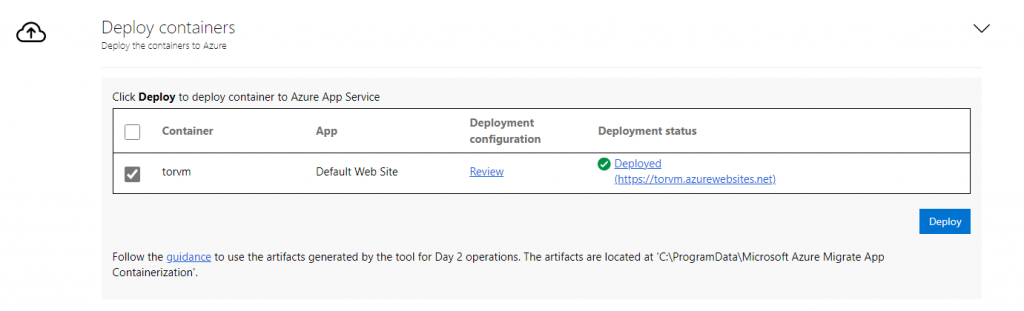
Now our application is containerized and deployed to Azure App service. The same process will be used to deploy on AKS.
Troubleshooting : Most of the protocols used is similar to Azure migrate server migration setup please check troubleshooting guide for the same.