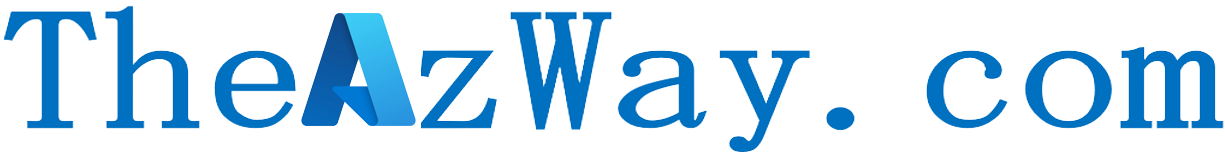Azure Virtual Network Manager – Efficient way to manage your networks
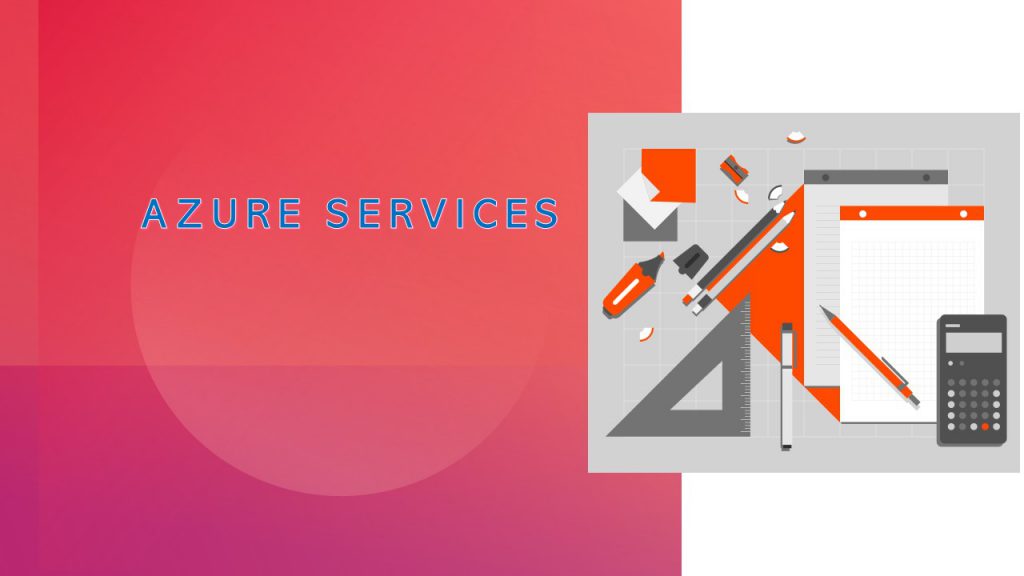
Azure Virtual Network Manager is a powerful tool that provides users with the ability to create and manage virtual networks in the cloud. With Azure Virtual Network Manager, users can create virtual networks, define subnets, configure IP addresses, and establish connectivity between on-premises networks and Azure resources. In this article, we will explore the capabilities of Azure Virtual Network Manager in detail.
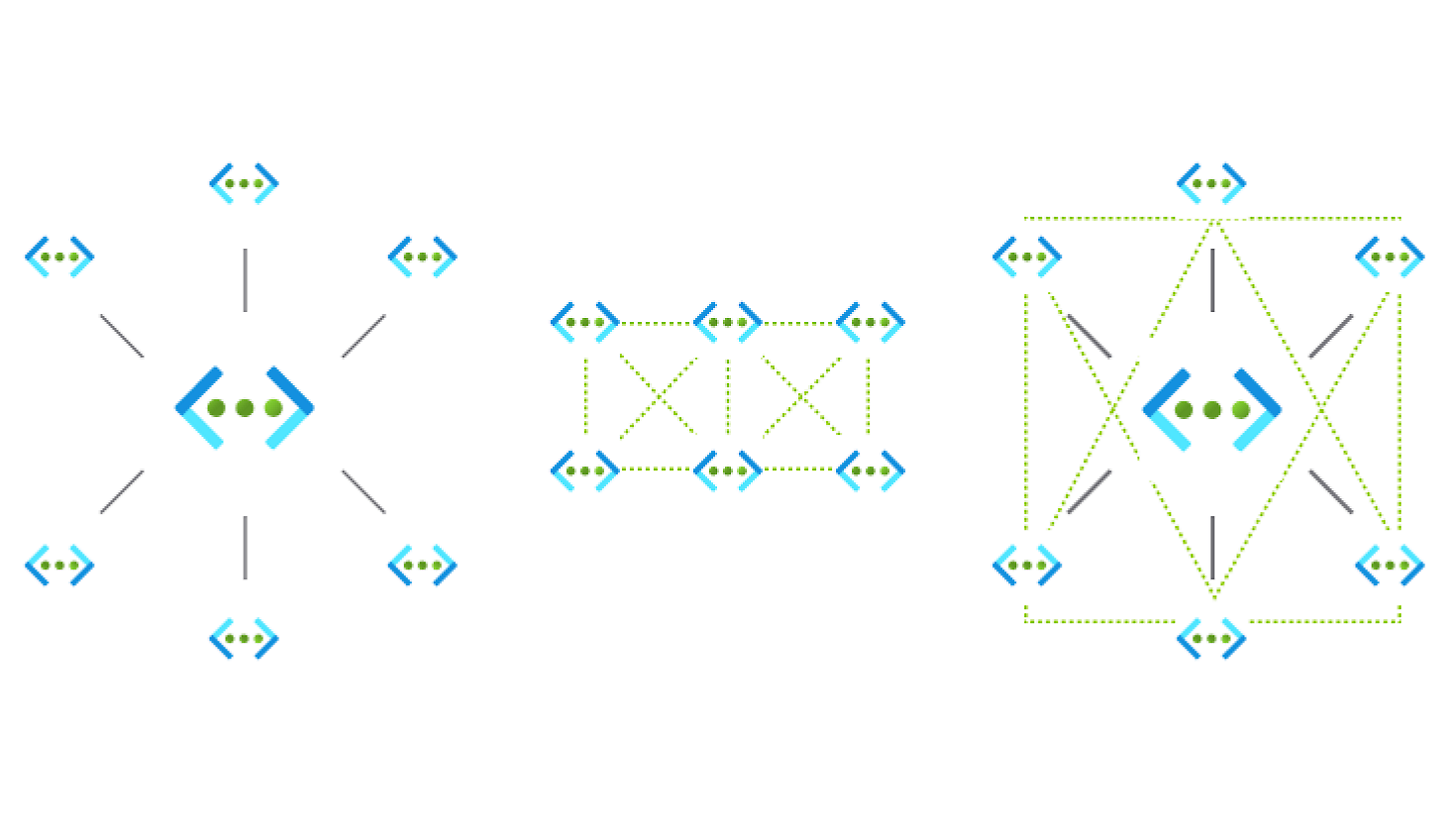
Virtual Network Creation
Azure Virtual Network Manager allows users to create virtual networks in the cloud. Virtual networks are isolated private networks that can be used to run and manage virtual machines, applications, and other resources. Virtual networks are created within a specific Azure region and can span multiple Azure regions. Azure Virtual Network Manager provides a user-friendly interface through the Azure portal and also offers APIs and command-line tools for automation and scripting.
Subnet Configuration
In Azure Virtual Network Manager, users can define subnets within virtual networks. Subnets are logical subdivisions of a virtual network and are used to allocate IP addresses to resources. Subnets can be configured with their own address ranges and can be used to organize resources within a virtual network. Subnets can also be configured with network security groups (NSGs) to control access to resources.
IP Address Configuration
Azure Virtual Network Manager allows users to configure IP addresses within virtual networks. IP addresses can be assigned to resources manually or dynamically using DHCP. Azure Virtual Network Manager supports both IPv4 and IPv6 addressing and provides a range of addressing options, including public IP addresses, private IP addresses, and reserved IP addresses.
Connectivity Options
Azure Virtual Network Manager provides a range of connectivity options for virtual networks. Users can establish connectivity between on-premises networks and Azure resources using Azure ExpressRoute, Azure VPN Gateway, and Azure Virtual WAN. Azure ExpressRoute provides a dedicated, private connection between on-premises networks and Azure resources, while Azure VPN Gateway provides a secure VPN connection over the public internet. Azure Virtual WAN provides a software-defined networking solution for connecting branch offices and other remote locations to Azure resources.
Network Security
Azure Virtual Network Manager allows users to configure network security for virtual networks. Users can configure NSGs to control access to resources within a virtual network. NSGs allow users to define rules that allow or deny traffic based on source and destination IP addresses, port numbers, and protocols. NSGs can also be configured to apply to specific subnets or resources within a virtual network.
Load Balancing
Azure Virtual Network Manager provides load-balancing capabilities for virtual networks. Users can configure Azure Load Balancer to distribute network traffic across multiple virtual machines or virtual machine scale sets within a virtual network. Azure Load Balancer can be configured to balance traffic based on round-robin, least connections, or source IP address.
Traffic Analytics
Azure Virtual Network Manager provides traffic analytics capabilities for virtual networks. Users can use Azure Network Watcher to monitor network traffic and troubleshoot network issues. Azure Network Watcher provides tools for capturing and analyzing network traffic, monitoring network performance, and diagnosing network problems.
Monitoring and Alerts
Azure Virtual Network Manager provides monitoring and alert capabilities for virtual networks. Users can use Azure Monitor to monitor network performance and receive alerts when performance metrics fall below predefined thresholds. Azure Monitor provides a range of monitoring options, including network traffic analysis, network performance monitoring, and network security monitoring.
Pricing
Azure Virtual Network Manager works on a per-subscription pricing model. Though it’s charged hourly there is no provision to shut it down when not in use. more on pricing https://azure.microsoft.com/en-us/pricing/details/virtual-network-manager/
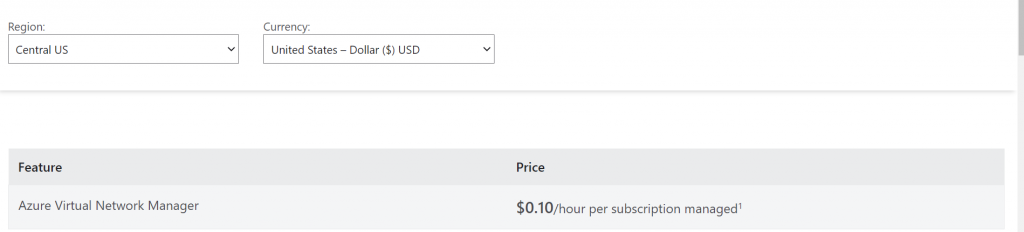
Azure Virtual Network Manager provides a range of capabilities for creating and managing virtual networks in the cloud. With Azure Virtual Network Manager, users can create virtual networks, define subnets, configure IP addresses, and establish connectivity between on-premises networks and Azure resources. Azure Virtual Network Manager also provides network security, load balancing, traffic analytics, monitoring, and alert capabilities for virtual networks. These capabilities make Azure Virtual Network Manager a powerful tool for building and managing secure and scalable cloud networks.