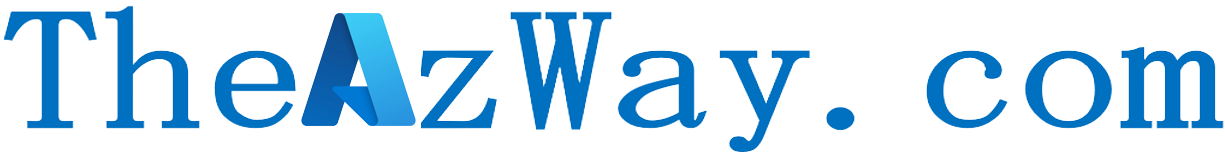Common Azure Security Assessment Areas
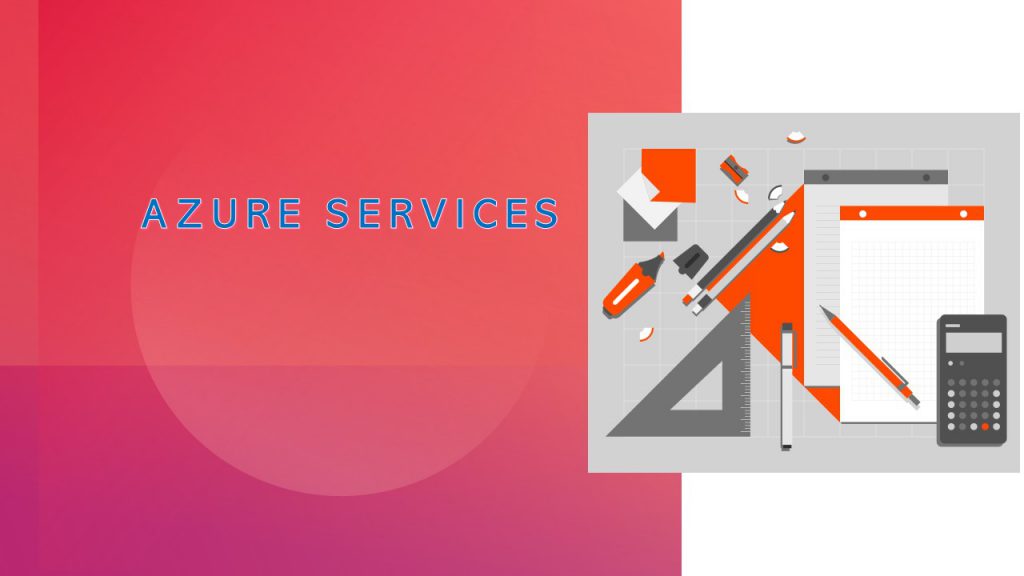
There are several steps that you can take to perform a security assessment of your Azure environment:
- Identify your assets: Make a list of all the assets in your Azure environment, including virtual machines, storage accounts, databases, and other resources.
- Identify your threats: Determine the potential threats to your assets, such as cyber-attacks, data breaches, and malicious insiders.
- Identify your vulnerabilities: Identify the vulnerabilities in your Azure environment, such as unpatched software, weak passwords, and misconfigured security settings.
- Evaluate your current security posture: Use Azure security tools, such as Azure Security Center and Azure Advisor, to assess the current state of your security posture.
- Implement security controls: Implement security controls to address identified vulnerabilities and protect against identified threats.
- Monitor and respond to security events: Use Azure security tools and services, such as Azure Monitor and Azure Sentinel, to monitor for security events and respond accordingly.
- Regularly review and update your security posture: Regularly review and update your security posture to ensure that it remains effective in protecting your assets against new threats and vulnerabilities.
It’s important to note that security assessments should be an ongoing process, as the threat landscape and your Azure environment are constantly changing.