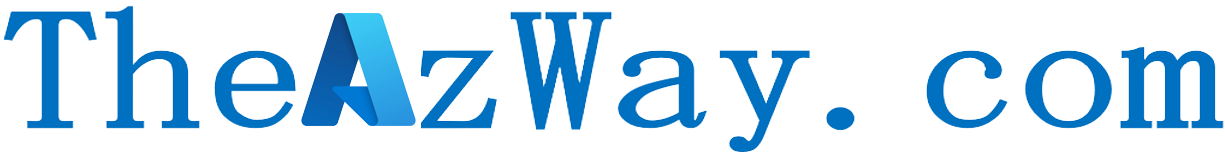Azure Migrations – Common Post Migration Activities
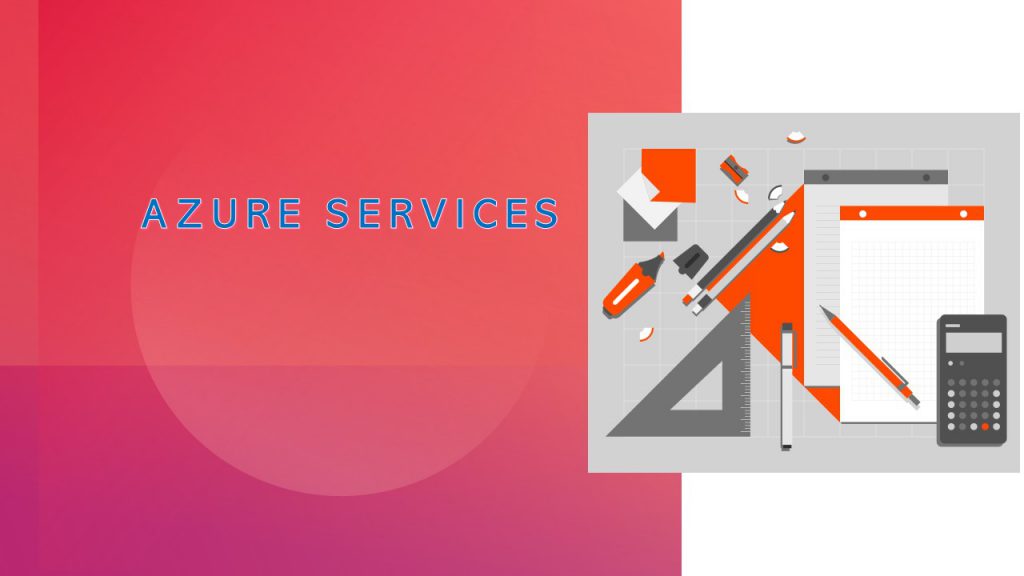
Hello Reader,
While doing Azure migration everyone is concerned for the success of the migration, It’s not just the movement of your server from one data center to another it’s an opportunity for the organization to improve the digital estate with minimal or no change in the environment.
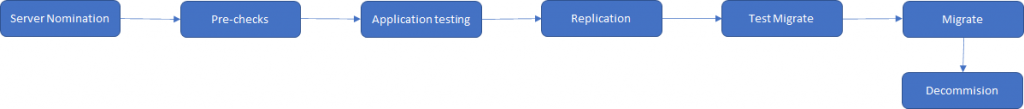
Here is a quick list of common activities that will help you during you migration process and definitely this list will get appended with organization policies and needs
| Criticality | Tasks |
| Given part of Migration | Update corresponding AD DNS Server settings in Azure on the VM Nic under DNS settings |
| Given part of Migration | Add Linux Server IP address information into the DNS Zone on the AD server in Azure |
| Given part of Migration | Was .NET framework 4.8 or higher installed? If applicable |
| Given part of Migration | Reboot the server |
| Given part of Migration | Is server ping-accessible? |
| Given part of Migration | Add the following extensions for a Windows VM –> AzureNetworkWatcherExtension, DependencyAgentWindows, enablevmaccess, Microsoft.Insights.VMDiagnosticsSettings, MicrosoftMonitoringAgent, WindowsAgent.AzureSecurityCenter |
| Given part of Migration | Change Temp Storage Drive letter to z: and move the paging file to drive z |
| Given part of Migration | Install SQL server extension active? (Only applicable for SQL IaaS servers) –> SqlIaasExtension |
| Given part of Migration | Is SQL monitoring active in diagnostic settings? (Only for IaaS SQL servers) |
| Given part of Migration | Add the following extensions for a Linux VM –> AzureNetworkWatcherExtension, DependencyAgentLinux, enablevmaccess, LinuxDiagnostic, OmsAgentForLinux, LinuxAgent.AzureSecurityCenter |
| If Applicable | Was auto-shutdown configured? (If applicable) |
| If Applicable | Remove SCCM client (If applicable): CMD- C:\windows\ccmsetup\ccmsetup.exe /uninstall |
| If Applicable | Remove VMWare Tools / NetBackup |
| If Applicable | All the registry key needs to remove which belongs to WSUS. (HKEY_LOCAL_MACHINE\SOFTWARE\Policies\Microsoft\Windows\WindowsUpdate\) |
| If Applicable | Value of NoAutoUpdate reg must be 1 to avoid auto-update and reboot. (HKEY_LOCAL_MACHINE\SOFTWARE\Policies\Microsoft\Windows\WindowsUpdate\AU) |
| Next cycle | Removed unauthorized local admins? |
| Given part of Migration | All of the disks attached are “managed”? |
| Given part of Migration | Is “Just-In-Time” access policy applicable and is it active? (if applicable) |
| Given part of Migration | Network Security Group (NSG) was activated and rules are set without warnings? If public-facing VNET (If applicable) |
| At leisure | Operating system license details |
| Next cycle | Has Automated Patch Updates been configured |
| At leisure | CMDB was updated? |
| As part of Migration | Application owner acceptance of migration or implementation |
| As part of Migration | List here the services and/or applications that must be up and running always |
| Given part of Migration | What is the current usage (in %) for all disks attached? |
| Given part of Migration | What is the CPU and memory usage over the past month? |
| Given part of Migration | There are no critical events on Event Viewer and/or Linux logs |
| After project Migration | Was the Tag information completed |
| After project Migration | Azure Migration Cleanup |
| Next cycle | Backup the server that was migrated |
| Part of Migration | Remove Second NIC in Azure that isn’t Primary |
Thank you for your precious time.