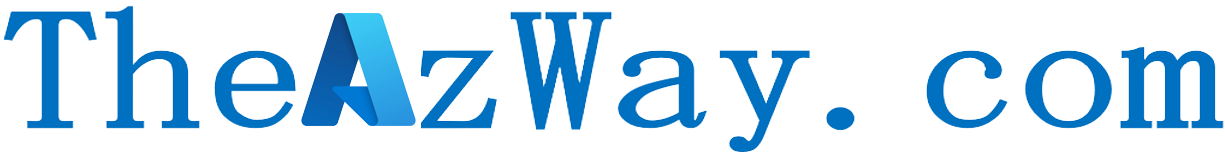Azure Bastion Shareable Link (Preview)
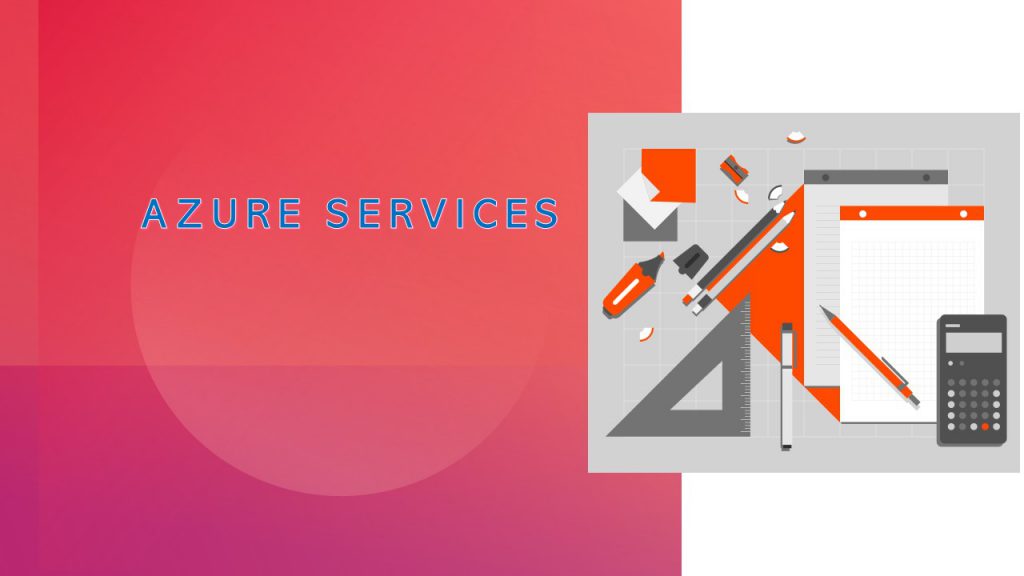
We all love Azure Bastion! Azure Bastion is a service that allows users to remotely access virtual machines (VMs) in Azure through a secure, browser-based Remote Desktop Protocol (RDP) or Secure Shell (SSH) connection. One useful feature of Azure Bastion is the ability to generate a shareable link, which allows users to access VMs without the need to directly connect to the VM using RDP or SSH.
To generate a shareable link with Azure Bastion, follow these steps:
- Navigate to the Azure Bastion service in the Azure portal.
- Select the VM that you want to access.
- Click the “Connect” button.
- In the “Connect to virtual machine” window, click the “Generate shareable link” button.
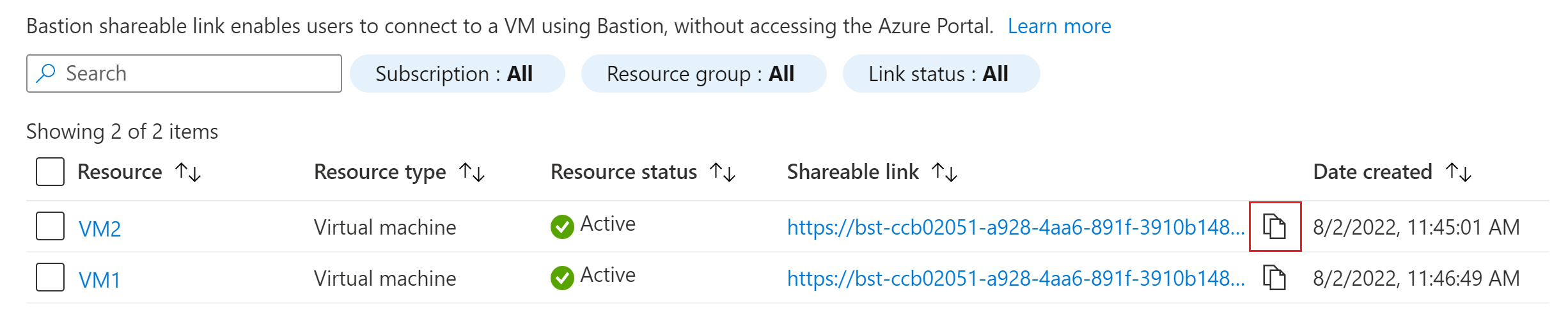
- A shareable link will be generated and displayed in the “Connect to virtual machine” window.
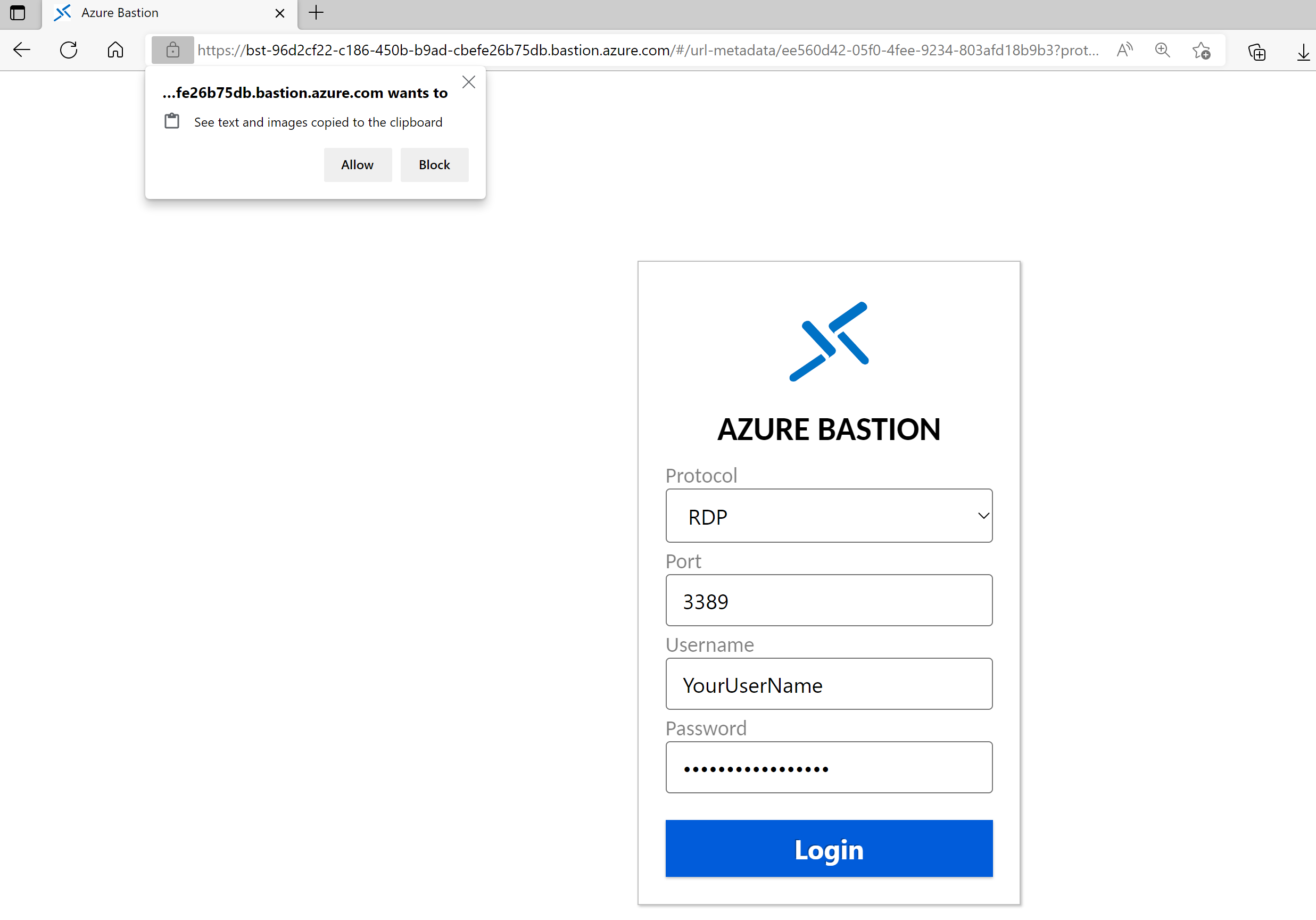
- Copy the shareable link and send it to the users who need to access the VM.
When users click on the shareable link, they will be redirected to the Azure Bastion login page. After logging in with their Azure credentials, users will be able to access the VM through a secure, browser-based RDP or SSH connection.
There are several benefits to using a shareable link with Azure Bastion:
- Increased security: By using a shareable link, users can access VMs without the need to directly connect to the VM using RDP or SSH. This can help to reduce the risk of unauthorized access to the VM.
- Improved convenience: Shareable links allow users to access VMs from any device with a web browser, without the need to install any additional software.
- Enhanced collaboration: Shareable links make it easy for multiple users to access the same VM simultaneously, enabling collaboration on projects and tasks.
Overall, the ability to generate shareable links with Azure Bastion is a useful feature that can help to improve security, convenience, and collaboration when accessing VMs in Azure. By following the steps outlined above, it is easy to generate and use shareable links with Azure Bastion.