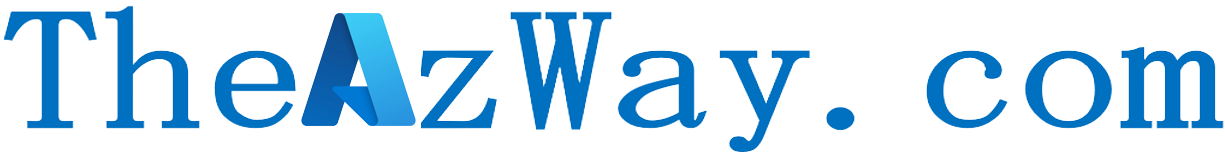Add Admin on Behalf of on Azure Subscription (AOBO)
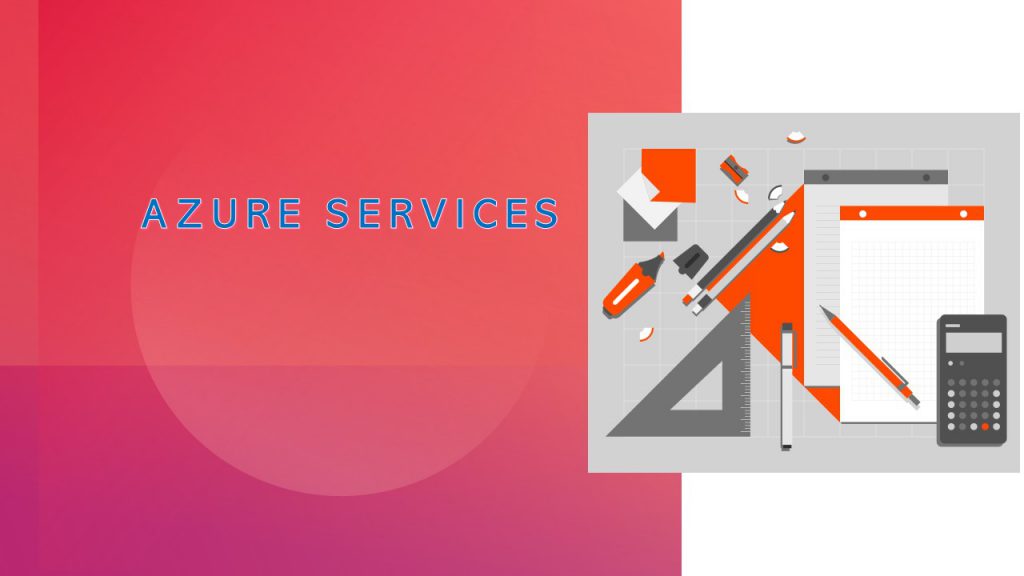
Step 1 :
Partner would need to use PowerShell to retrieve the Object ID of the Admin agent group and Share it with the customer:
Find the Object ID for the Admin Agent security group
Connect-MsolService
Enter Partner Credentials
Get-MsolGroup
Note the Object ID for the AdminAgents Group
Step 2:
The customer would need to use PowerShell to retrieve the Azure subscription details and Roles
We need to log in with the account which has Owner permissions on the Azure Subscription
Login-AzAccount
Provide creds for the customer account which has Owner Permissions on the Azure Subscription
Connect-MsolService
Provide creds for the customer account which has Owner Permissions on the Azure Subscription
Get-AzRoleAssignment (This will display all Azure Subscriptions that are under the ownership of the logged-in user)
Step 3:
Choose the subscription for whom you want to restore the partner FPO, group
Command to add the FPO group
New-AzureRmRoleAssignment -ObjectId 2567--345 -RoleDefinitionName "Owner" -Scope "/subscriptions/_**