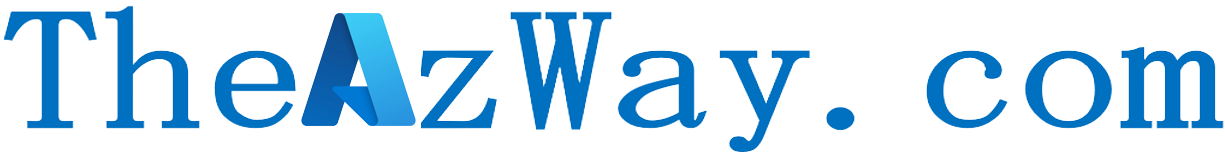New Capablities on Azure Cost Management + Billing updates

Whether you’re a new student, a thriving startup, or the largest enterprise, you have financial constraints, and you need to know what you’re spending, where, and how to plan for the future. Nobody wants a surprise when it comes to the bill, and this is where Azure Cost Management + Billing comes in.
We’re always looking for ways to learn more about your challenges and how Azure Cost Management + Billing can help you better understand where you’re accruing costs in the cloud, identify and prevent bad spending patterns, and optimize costs to empower you to do more with less. Here are a few of the latest improvements and updates based on your feedback:
- Advanced scheduling options now available for exports.
- More details for reservation recommendations.
- Take action on recommendations faster with quick fix remediation.
- New ways to save money with Azure.
- Upcoming changes to Azure usage data.
- New videos and learning opportunities.
- Documentation updates.
Let’s dig into the details.
Advanced scheduling options now available for exports
Many organizations integrate cost data into internal tools and processes. Cost Management offers several ways to do this via the Azure portal, Power BI, APIs, and exports. If you manually download large usage files or integrate directly with the UsageDetails API today, you might want to take another look at Cost Management exports, which automatically push your cost and usage data to a storage account on a recurring basis. And now, with more advanced scheduling options, exports are better than ever.
Here’s what’s new with Cost Management exports:
- Select between actual and amortized costs to see your reservation purchases broken down by day and allocated out to the individual resources utilizing those reservations.
- Improved weekly export option that covers the last full seven days.
- Improved monthly export option that runs for the previous month, after your invoice is finalized.
- Specify the desired start date for when your daily or weekly export will run, giving you more control on when data will be available within your storage account.
- Schedule a one-time export for any date range with up to three months of data.
Learn more about Cost Management exports.
More details for reservation recommendations
You already know you can get Azure reservation recommendations from Azure Advisor. Did you also know you can see recommended reservations from directly within the purchase experience?

From Azure Home, navigate to Tools followed by Cost Management at the bottom of the screen. Select Reservations and then + Add to open the purchase experience. Select the desired service and you’ll see a list of available reservations with a recommended quantity based on your historical usage. Click the See Details link in the recommended quantity column to learn more about why this quantity is recommended.

Learn more about reservations recommendations.
Take action on recommendations faster with quick fix remediation
Azure Advisor has always been the best place to start when looking for ways to reduce and optimize costs. A curated list of recommended actions area only a click away. And now, applying those recommendations is easier than ever with Advisor “quick fix” remediations.

Learn more about quick fix remediation for Azure Advisor.
New ways to save money with Azure
You can now take advantage of two new types of reservations this month:
Upcoming changes to Azure usage data
Many organizations use the full Azure usage and charges to understand what’s being used, identify what charges should be internally billed to which teams, and/or to look for opportunities to optimize costs with Azure reservations and Azure Hybrid Benefit, just to name a few. If you’re doing any analysis or have setup integration based on product details in the usage data, please update your logic for the following services.
The following change will take effect in September 2020:
Also, remember the key-based Enterprise Agreement (EA) billing APIs have been replaced by new Azure Resource Manager APIs. The key-based APIs will still work through the end of your enrollment, but will no longer be available when you renew and transition into Microsoft Customer Agreement. Please plan your migration to the latest version of the UsageDetails API to ease your transition to Microsoft Customer Agreement at your next renewal.
New videos and learning opportunities
For those visual learners out there, enjoy this new video to help you reduce your virtual machine costs:
Follow the Azure Cost Management + Billing YouTube channel to stay in the loop with new videos as they’re released and let us know what you’d like to see next.
Want a more guided experience? Start with Control Azure spending and manage bills with Azure Cost Management + Billing.
Documentation updates
Here are a couple documentation updates you might be interested in:
- Added details about how to delete trial subscriptions.
- Documented how Cloud Solution Provider (CSP) partners can view Azure reservations.
- Added new reservation recommendations available in Azure Advisor.
Want to keep an eye on all of the documentation updates? Check out the Cost Management + Billing doc change history in the azure-docs repository on GitHub. If you see something missing, select Edit at the top of the document and submit a quick pull request.
Source: https://azure.microsoft.com/en-in/blog/azure-cost-management-billing-updates-august-2020/